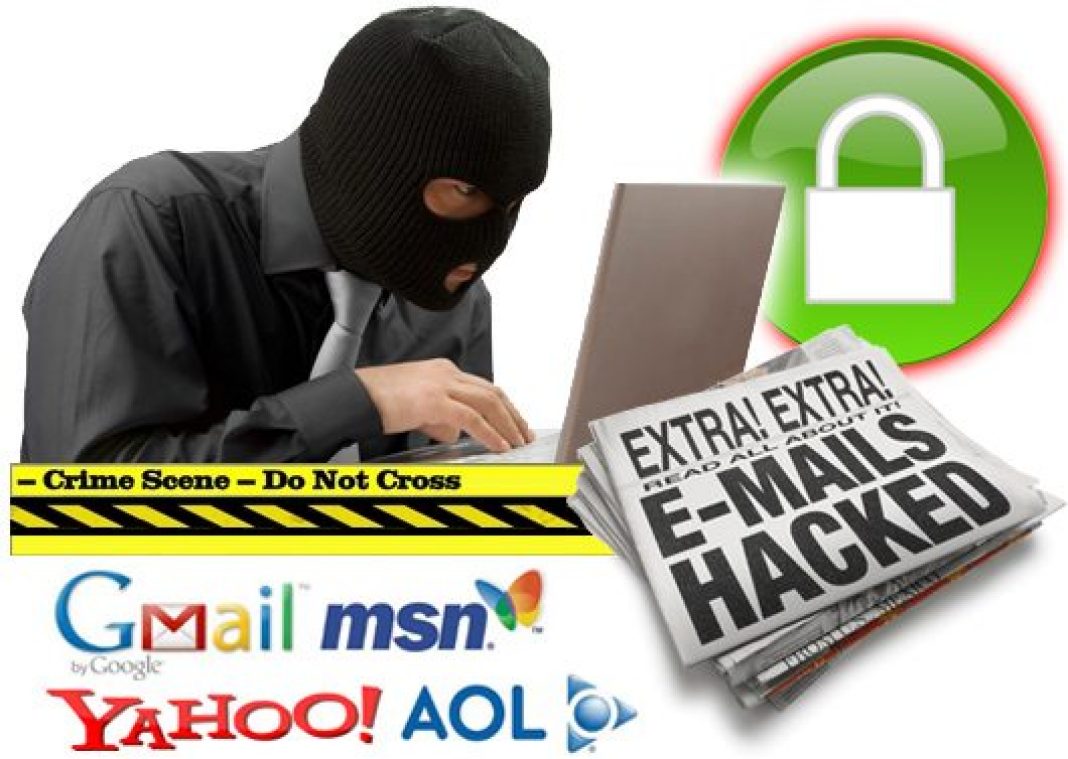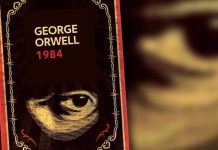Aşağıdakı e-mail izləyicilərimizdən birinə göndərilmişdir. Güya ki, limit dolub və e-mail donduralacaq. Bunların yalançı və fırıldağ olduğunu ilk növbədə göndərən adamın elektron ünvanına baxmaqla bilmək mümkündür. Onlar insanları aldatmaq üçün adlarını “Email Server Administrator” qoymuşlar, lakin göndərənin adına baxılsa zabirshaz@hotmail.com elektron ünvanından gəldiyi görülmüşdür.
Bu tip email-ləri heç zaman elektron ünvan şirkətləri müştərilərinə göndərmir,onlar dərinə getsək deyə bilərik ki kodları bilir  bunu nə səbəbə müştərinin özündən soruşsunlar ki ?
bunu nə səbəbə müştərinin özündən soruşsunlar ki ?
Uzaq başı göndərsə də adi adamın qeydiyyatdan keçə bildiyi adlardan istifadə etməzlər. Burada isə açıq aydın görsənir ki, adam adi adla göndərib və insanın özündən onun kodunu göndərməyini gözləyir. Bu tryuklara uyanlar isə bütün məlumatları qarşı tərəfə ötürmüş olur.
Çalışın səhv e-mail ilə düzü ayırd edin, qalan məsələlər düzələndir 
|
To All E-mail Account User.
VERIFY THIS EMAIL ADDRESS TO AVOID IMMEDIATE CLOSURE
We have recently confirmed that your mailbox has exceeded the limit of 30 GB, which is as set by your manager and your are currently at 30.9GB. Different computers have logged into your mailbox account and multiple password errors have been entered. We are hereby suspending your account; as it has been used for fraudulent purposes. Now we need you to reconfirm your account information to us. Click your reply tab, fill in the columns below and send it back to us or your email account will be suspended permanently and you will not be able to create new e-mail to send or receive again until your reconfirm your account information.
Name: …………………………………..
User Name:……………………………..
Password: ……………………………..
Reconfirm Password:……………….
Date of Birth …………………………..
Country or Territory………………….
Here are some ways to help you manage your account after you reconfirm your account.
- Create an archive – Set up a folder on your PC’s hard drive where you can save large attachments. Then just delete them from your inbox. You’ll still have them and your in-box will be that much smaller.
- Make your filters work for you- Did you know you can set up your E-mail account to immediately delete junk e-mail? Go to Options, and click Filters and reporting. Under the “Delete junk e-mail” section, select immediately to delete junk e-mail right away. Once you’re finished, click Save and you’re done.
- Delete a bunch of mail at once- Go to your Junk and Deleted folders, and clear them out by clicking the “Empty” button in the action bar.
Sincerely,The Email Service Team
© 2013. All Rights Reserved. |
|